iPad, Pencil and Paper
I've been deep in ideation for the past two months, and have been using that opportunity to try out a bunch of new software tools.
By far, the tool that has been the most useful during this process has been the combination of the iPad, Apple Pencil and Paper by WeTransfer (formerly FiftyThree).
(As a side note, much of our early furniture at Orbital came from FiftyThree after they moved out of their original NYC office. Thanks! Also, they had excellent taste.)
Here's what that setup looks like:
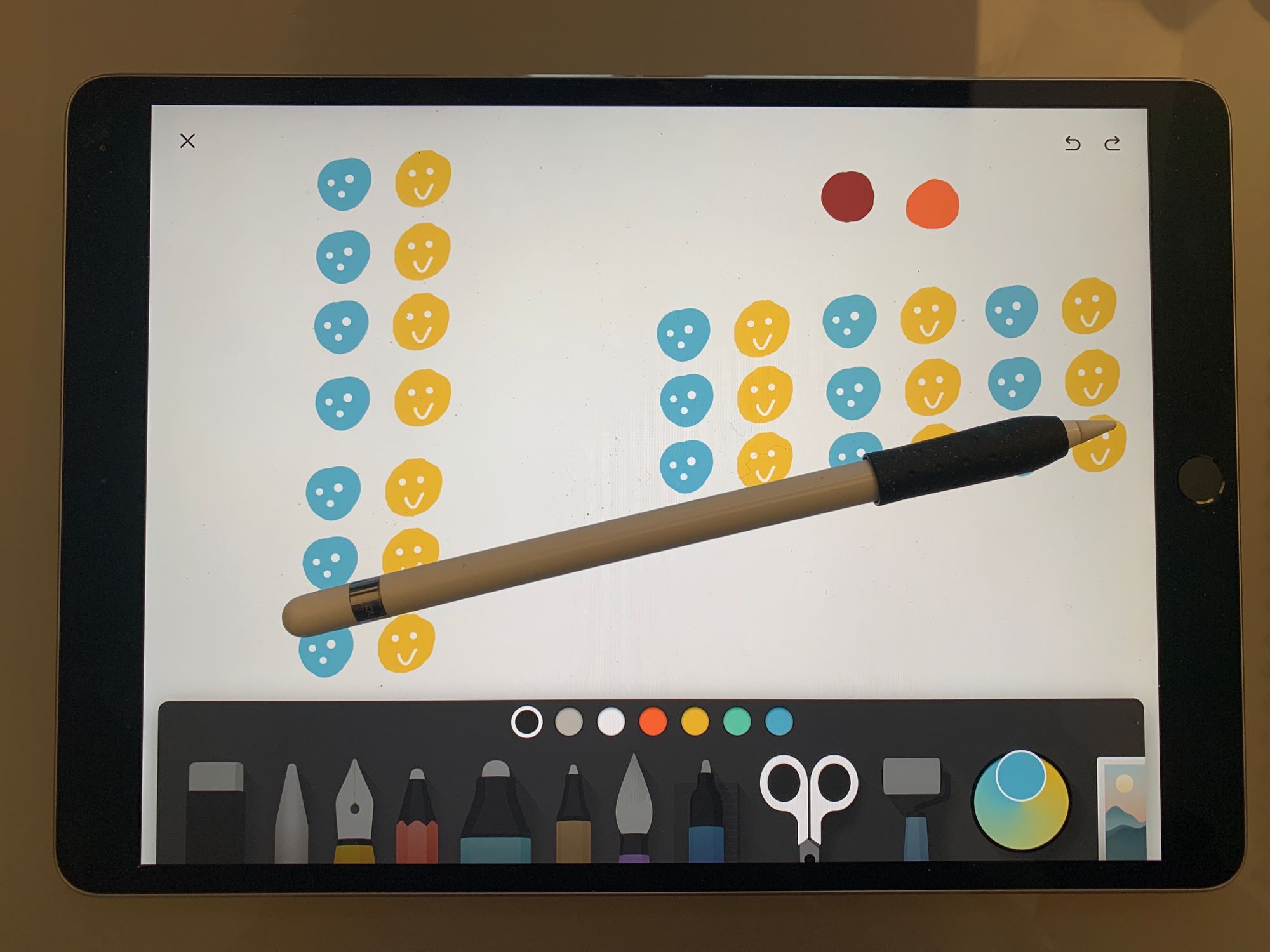
One of the truisms of working on early stage projects with a team of people is that you need to get to a picture as soon as possible, especially if you're not the most expressive writer.
Most of the time this takes the form of whiteboarding together. But, if you're not in the same room together you can't do that. You might then turn to something more remote-friendly, like a collaborative Google Doc (or some comparable) or sometimes a Google Slide. I'm a fan of words, but I'm also a visual thinker so I need the ability to do both.
The end result is that it becomes challenging to dig into nuances and to really tear ideas apart and put them back together again. Thus, the ideas may take longer to develop.
The promise of the iPad has always been about enabling a richer form of expression, however it took the creation of the Apple Pencil (specifically the hand recognition feature) to really unlock that. That, plus an extremely well done application like Paper has been an incredible combination.
Further, iOS now has much better support for files and sharing into specific apps, so it's been pretty seamless to post drawings directly to Basecamp or Notion using their native apps.
The biggest issue for me so far has been ergonomic. Like a lot of Apple's products, aesthetics trump usability. I found the Apple Pencil almost painful to hold for prolonged periods of time. Thanks to YouTube I found a really easy workaround, which involved transplanting a grip from an existing old-school pen:

The biggest benefit, however, has been that it's freed me from the tyranny of being in front of a computer monitor. I can be at the kitchen table or on the couch. And, I can be focused on the task at hand rather than distracted from all the windows on my screen. I'm also no longer limited by typing as a form of expression—I can now draw. Without a doubt, the best thinking I've done in the past few months have come from this combo.
